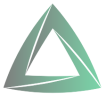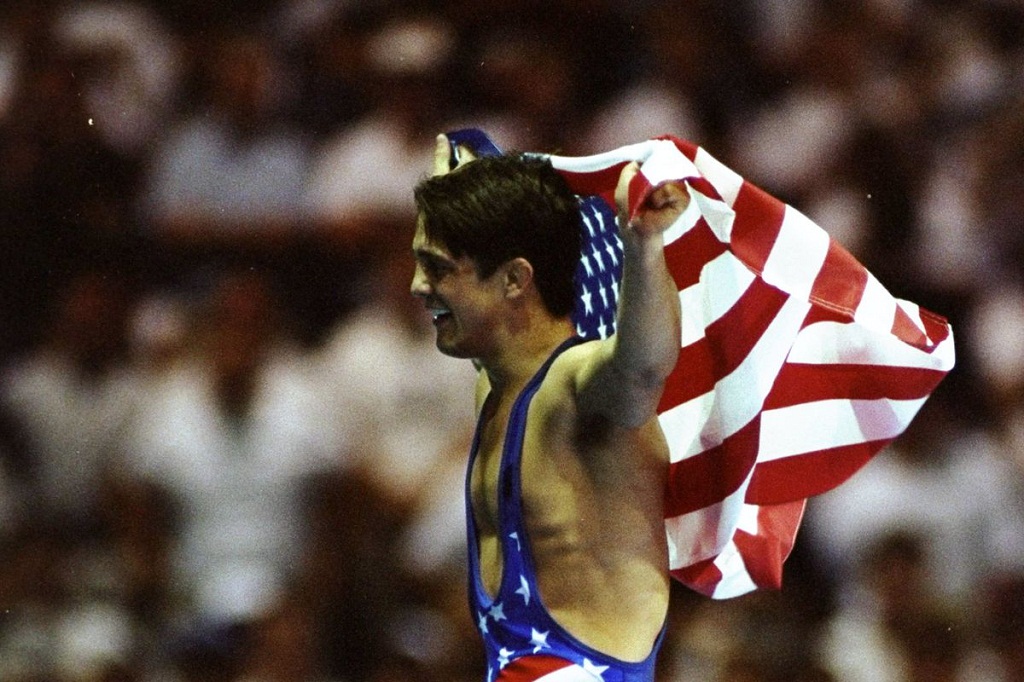3D Printing is one part of additive manufacturing. A 3D printer machine is a tool for making three-dimensional objects from digital files. The creation of 3D printed objects is achieved using an additive process. In the additive manufacturing process, an object is created by placing thin layers in sequence until the object is formed according to the desired shape. Each of these layers can be seen as horizontal transverse pieces that are thinly sliced from objects that eventually form a 3-dimensional object. 3D printing is the opposite of subtractive manufacturing which is usually seen on CNC machines or lathes that scrape / form metal to the desired shape. 3D printers allow you to produce complex shapes using less material than traditional manufacturing methods. Additionally, you can click here if you also want to know more about 3D printing developments.

The 3D printing process starts with a 3D model. We can make it ourselves or download it from the Internet. When creating it yourself, you can choose to use a 3D scanner, application, scan device, or can use 3D design software.
There are 2 kinds of software for 3D printing, the first is a design software and slicer software.
3D DESIGN SOFTWARE
In addition to the 3D printer, we need software to implement the 3D printing process. There are many 3D design tools available. Some software is free and some must be paid per license, but there is also open-source software that you can get for free. for example TINKERCAD, BLENDER, SKETCHUP3D.
3D SLICING SOFTWARE
The slicer software, in general, is tasked with dividing the 3D model into hundreds or thousands of horizontal layers and done with certain layers. Some 3D printers have a built-in slicer and allow you to feed raw .stl, .obj or even CAD files. When your file is sliced, it’s ready to be loaded into your 3D printer. This can be done via USB, SD or the internet. Your sliced 3D model is now ready to be printed in layers.